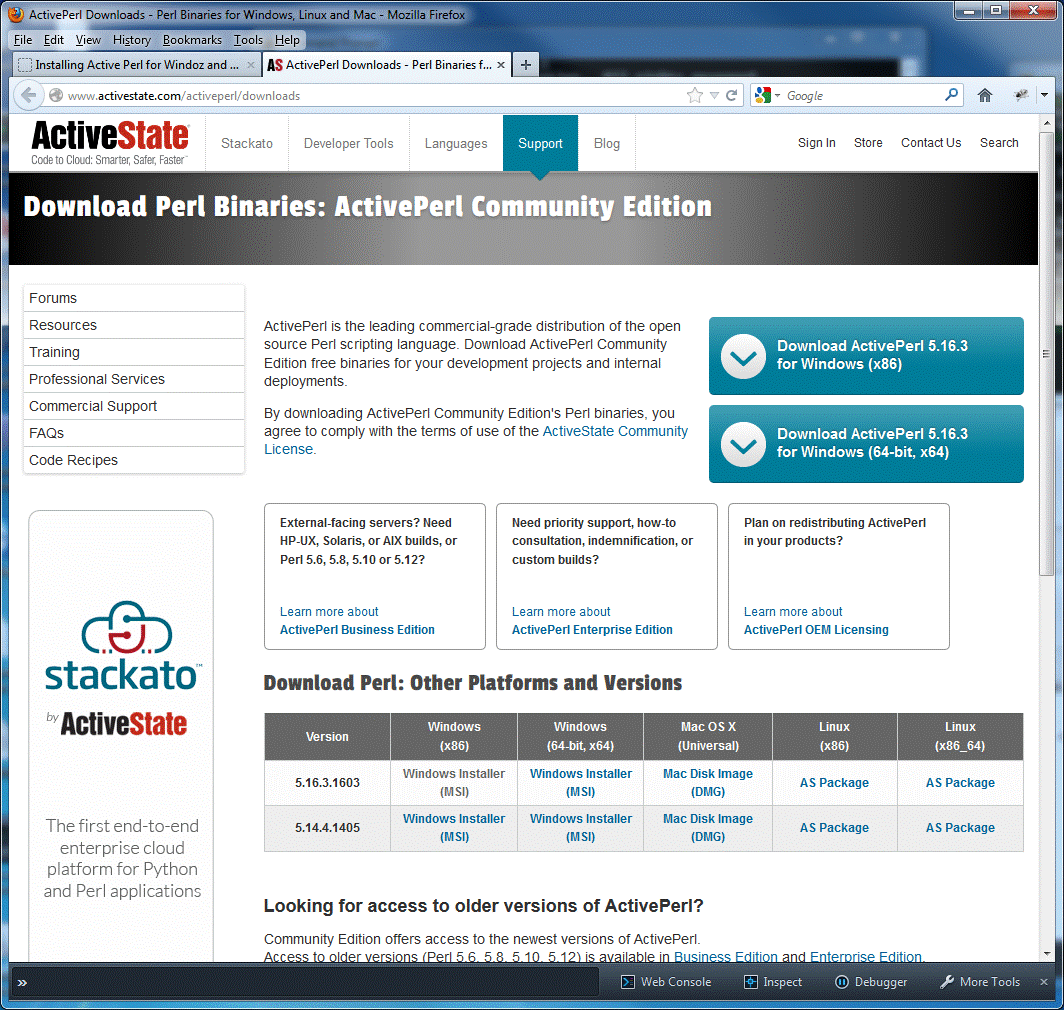
Click on images to get the original screen dump.
I normally use/run perl locally on my Windoz desktop from within Cygwin (a Unix like environment for Windoz) http://www.ccl.net/cca/software/UNIX/cygwin/index.html. But sometimes, you are not allowed to have Cygwin on your Windoz Desktop due to company policy. However, they may go along with the ActivePerl, since ActiveState also offers a commercially supported product.
Active Perl is a perl distribution done by the Canadian company
of Vancouver http://www.activestate.com/.
They have some products for developers, among them the
perl carefully compiled for different systems, among them, the
Windoz. The perl distributions from them are free.
These are Community Editions.
Of course, you can pay for support, and you should if you can,
since they do good job.
Also, if you are worried that it will mess your computer up,
know that you can uninstall this thing with a few clicks under
To install their perl go to http://www.activestate.com/activeperl/downloads and you will see the table of available systems and perl distros.
At the time of this writing, I took version 5.14.4.1405 for Windows 32 bit, but they have 5.20.1 when I looked at the site last. I saved the installer in my Downloads. Again, I repeat, a 32 bit version since the 64 bit version did not work under my 32-bit gitbash. But if you do not have this constraint and your PC runs 64-bit Windoz, you should take the 64-bit installer. Save it whereever you wish, but remember where, since Windoz saves things in some random directories often called Downloads (I have three of those for some reason). Then, I doubleclicked on downloaded file (it is an .msi, a Windoz Installer file). I accepted the license, clicked [Next] and accepted a full install:
Then, clicked [Next], accepted default options:
and clicked [Next] and then
[Install]. Windoz asked me to allow
and I allowed. Remember to select the
chose to add the perl
to the PATH. It installed without
a glitch. Then in my [DOS Command Window] that MS now calls
Command Prompt, I asked for perl for its version
and it printed submissively. At this point it is probably a good idea to reboot your desktop, since Windoz only knows what it does to its PATH variable.
The only thing you may consider is that getting the latest/greatest perl is somethimes not the best idea:
If you do not have legacy perl code to use (or if your legacy code does not use Dynaloader, you should take the latest perl.
There are only few modules initially installed within the Active Perl distribution. To get more, you need to use the ppm utility. For example, type:
ppm install Log::Log4perl