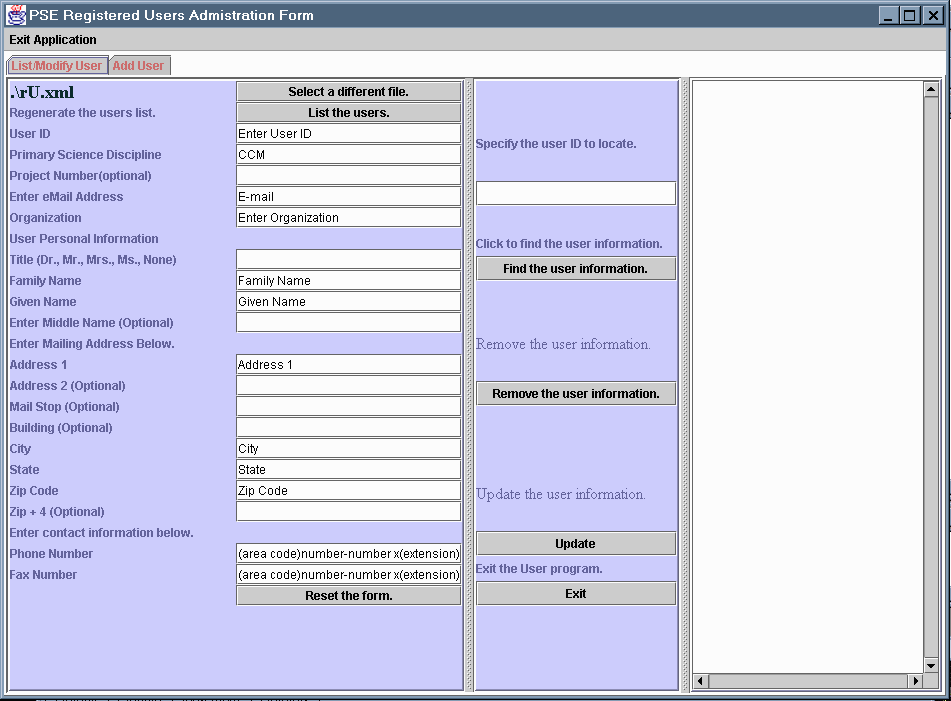
The registered user information file s stored as XML and is named registeredUser.xml which contains user information. To maintain the data file, there is the OSC SciPortal Registered User Administrator Tool.
The full API consists of two classes:
The OSC SciPortal Registered User Administrator Tool has two main components:
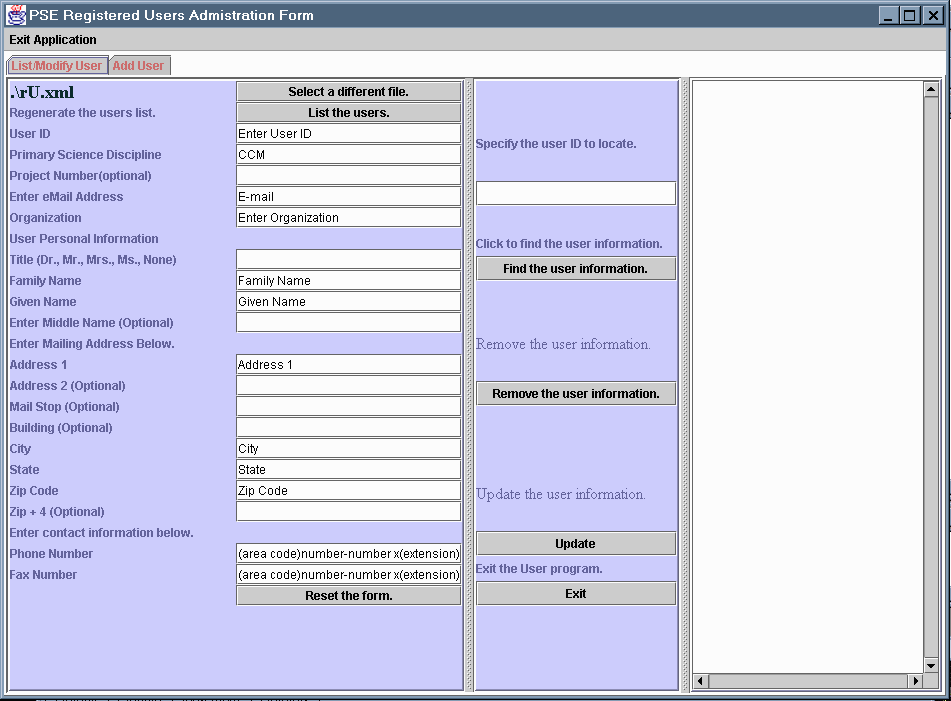
The List/Modify pane provides fast access the the contents of the XML file. This pane allows the administrator to maintain the registered user information:
|
To begin, list all the users. The list contains the following information:
|
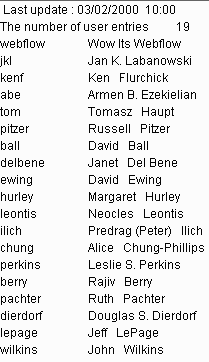
|
|
Enter the user ID (found by listing the users) and select the Find the user information. button. Once the user is found, the information can be updated, by selecting the Update button or removed by selecting the Remove the user information. button. To exit the program select the Exit |
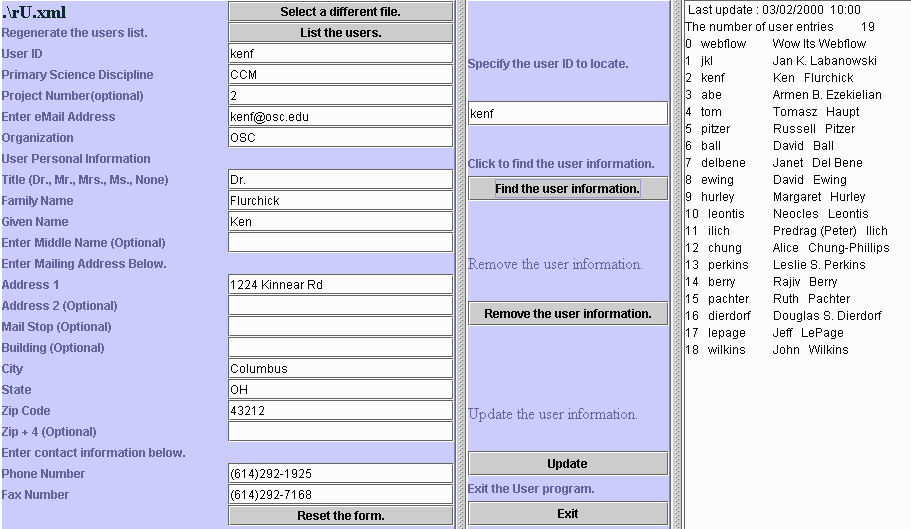
|
|
To add a select the tabbed pane Add User and fill in the type-in text fields. The pane has three parts:
|
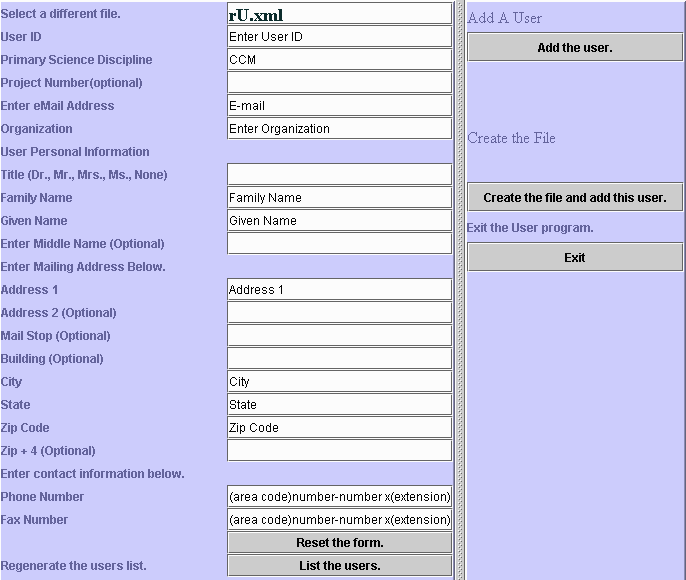
|